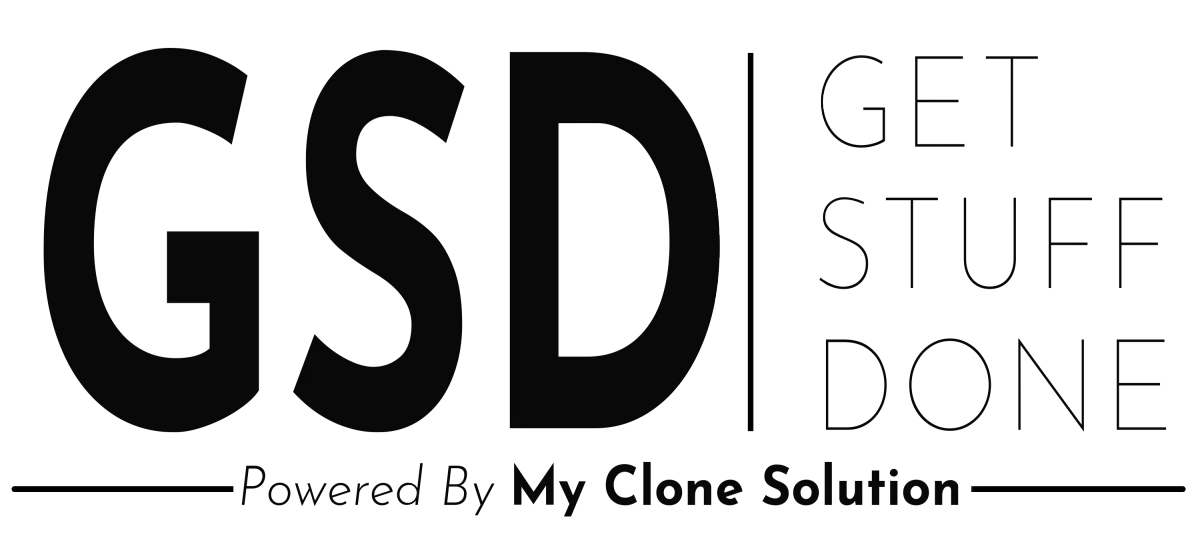
Get Started with Your New CRM
This onboarding process will help you get set up with your new CRM and learn how to use it. It is divided into two parts:
1. Pre-onboarding survey: This survey will collect some basic information about you and your business. This information will be used to set up your CRM.
2. Blueprint Call: This is a slight change from the video. Schedule your Blueprint call at least 7 days out from today. You will want to have completed your tech and overview call prior to the Blueprint call.
3. Tech Call: Book this call for as soon as possible. Make sure you have access to your domain or hosting (typically Godaddy or similar) You will have to login so have your login info ready for this call.
4. Training Call: This call will be booked while you are on the Tech Call. When the above video was made too many people were no showing for the Tech Call and it caused problems when all 3 calls had been scheduled back to back.
5. Login & Complete Some Base Info
Login to your account at app.time2gsd.com you will have an email with your invite to your new account. If you don't see it by now please check your spam folder and make sure to move it to the inbox so we are more likely to land there in the future.
Watch your email for the Settings Checklist & Video
© Copyright 2025 | All Rights Reserved Time2GSD | Terms & Conditions